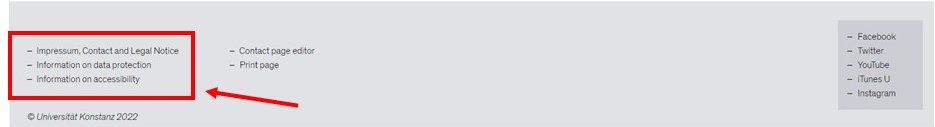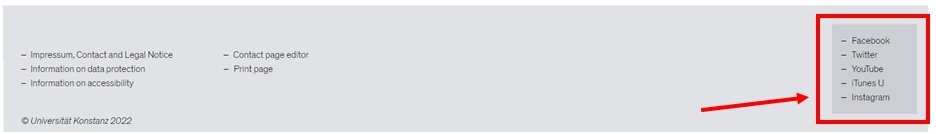Logo
At the top of every page, you will see our logo.
If you click on the logo
you will always go back to the homepage.
From any page.
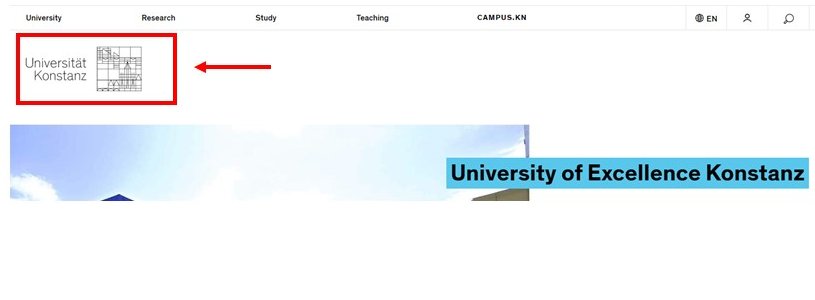
The main areas of the website
The 5 main areas of the website
are listed at the top of the homepage:
- University
- Research
- Study
- Teaching
- CAMPUS.KN

If you touch any of these areas
with the arrow of your mouse
then a window will open up
with an overview of topics.

The selection bar
On the top right side
you will see the selection bar.
Here you can, for example,
change the language of the website.
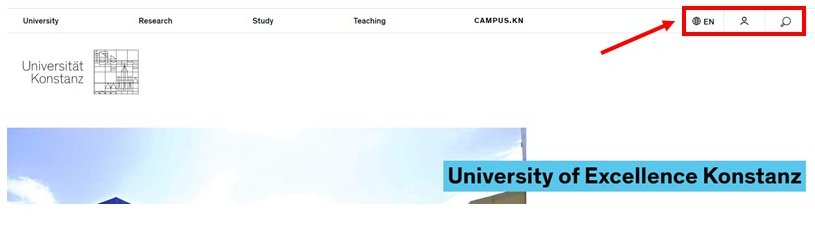

The DE field
DE stands for: German ("Deutsch").
If you click on the DE field
then you can switch the language.
You can choose either
German (DE) or English (EN).
If you click on English (EN)
the website will be shown in English.

Access to the personal area
Staff and students
at the University of Konstanz
have a personal area
on the website.
You need a password to use it.

Search
If you click on the magnifying glass
a search window will open on the website.
You can then
enter a word or topic
that you would like to find on the website.
What else is on the homepage?
Interesting information
Below the logo is an area
with a large picture and text.
The pictures and texts
change from time to time.
If you click on the pictures or the blue fields
you can read the full text.
Use the arrows to switch between different topics.

The departments
Below the big picture there are 3 blue boxes.
They list the departments
at the University of Konstanz.
The departments
are where people study and research
on different topics.
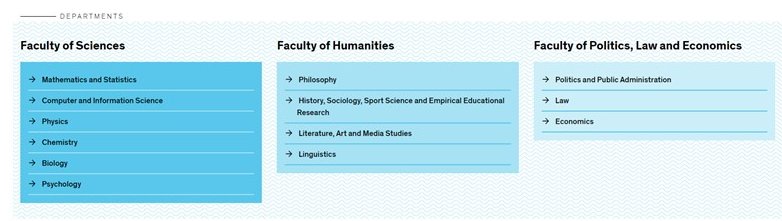
University news
Below the departments there are
new press releases from the university.
The newest press release is at the top.
You can read the full text
if you:
- click on the picture
- click on the blue heading
- click on"read more"
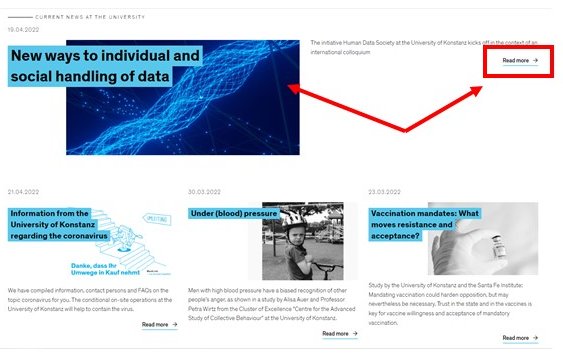
Events
Below the university news
are always 3 events
that will be taking place soon.
If you click on a field,
you will get the full information
about this event.

The grey area
At the bottom of every page there is a grey area.
This information is
on the left side of the grey area:
- The impressum lists:
- who published the website
- who is responsible
for the information on the website - legal information about the website
- Information on data protection
Data is information about a person.
This is where we explain
which data the website stores.
- Information on accessibility: This is where we explain
- which information on the website
is accessible - which information on the website
is not accessible - who to contact
if you cannot read content on the website
- which information on the website